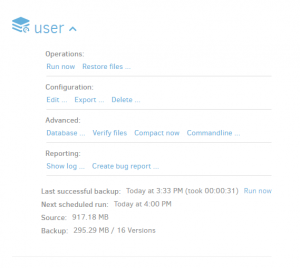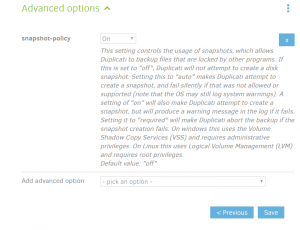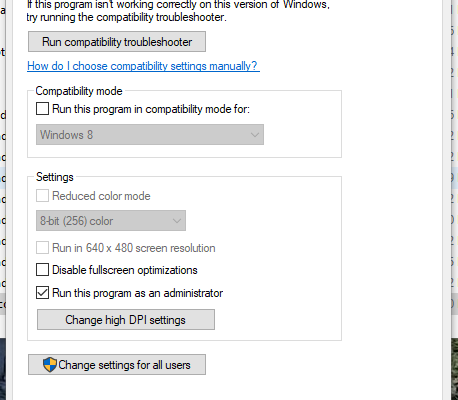The issue was the brand new units wouldn’t connect to LTE. The solution that fixed mine is below.
- login to the router @ 192.168.8.1
user: root
pass: last 8 of sn - on the home page it will have the lte settings, click abort.
3. this is what it looks like while it’s processing
4. once it gets to this screen press “auto setup”
5. the button will go grey, just wait.
6. The verizon will light up green and start working.
Thanks for reading, hope this helps.