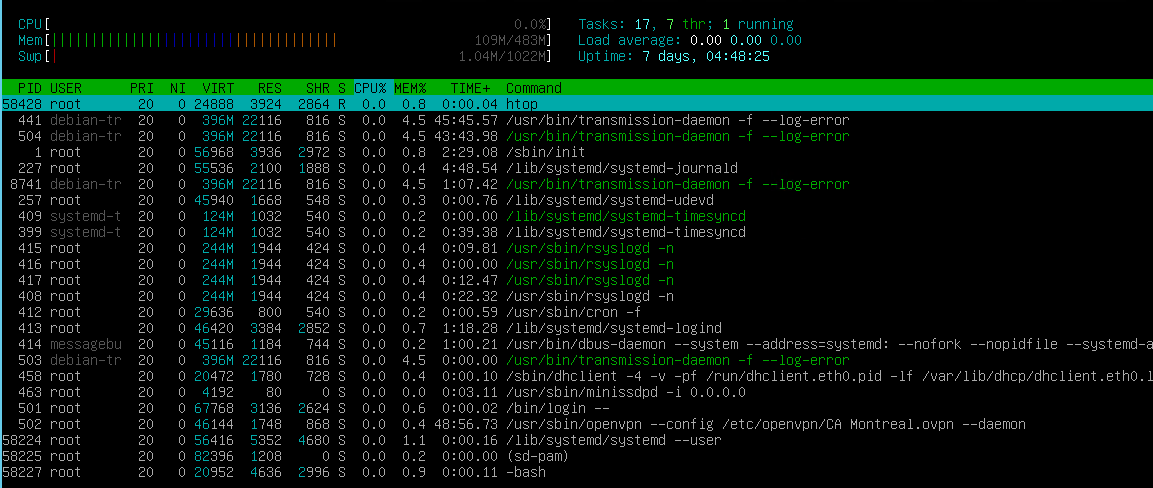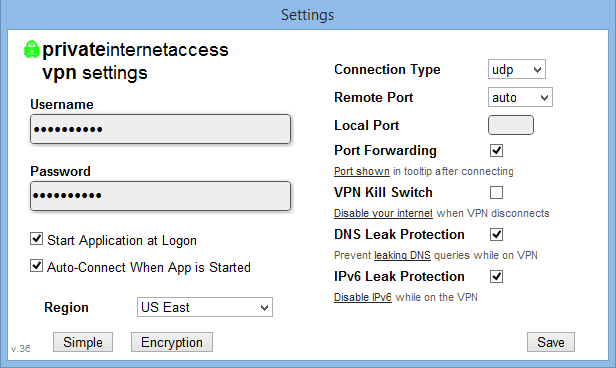To begin, lets start with installing Transmission and OpenVPN.
To install Transmission
Once it is installed you will want to access the web GUI from another machine so lets go into the settings.json and tweak a few things so you can access it.
First we need to stop transmission
Then with your favorite editor go ahead and open the settings file, I prefer nano so
We need to just change a couple lines, where I have 192.168.10.* type your lan range be it 192.161.* or 192.168.0.* the * is a wildcard that will let anyone on your lan access the transmission web-GUI.
“rpc-authentication-required”: false,
“rpc-bind-address”: “0.0.0.0”,
“rpc-enabled”: true,
“rpc-whitelist”: “192.168.10.*”,