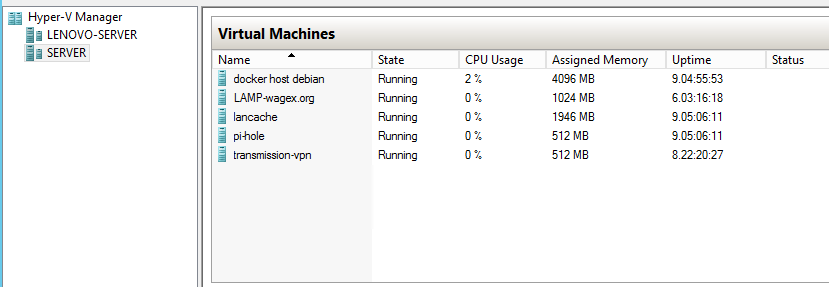Man its changing quickly figured it deserved another post since I’ve added another server into the mix to handle the video camera recording. Reason being using Intel Quicksink on the newer Intel cpu’s takes a huge load off of the cpu and saves a ton in power consumption, also I wanted to learn how Active Directory and Domain Controllers worked.
Server 1:
The OG server is running server 2012 r2 Datacenter with hyper-v for the virtual machines.
For main storage there is an array of 5x 2TB hitachi drives in Raid 5. contacam has its own 1tb blue. There is a 2tb WD green I use to offload raw footage from my cameras onto, finally the operating system with the rest of the vm disks are on a WD Blue 1TB SSD
Co
Not a whole lot of changes going on here besides I got rid of motioneye because the motion detection on it sucked.
Virtual Machines on Server 1
Docker host debian: running docker + cockpit for docker management. Below is a list of currently running dockers. [4 cores 4GB static memory]
- antelle/Keepass: to hold my passwords for everything im getting old and have a hard time remembering everything
- plexinc/pms-docker(plex server): basically only use this to stream music to work, and to give my dad access to my movie / tv show libraries at his house.
- teamspeak3-server: I was running a vm just for this moving it to a docker was kind of a learning experience but it works great even was able to transfer all my stuff from my windows install into it with a little tweaking. That server had been running since 2013 so i have alot of config into it didnt wanna lose that.
- zerpex/ubooquity-docker: I recently tookup an interest in reading comics this utility is nice for both remote and local viewing of comics, really cool to browse it on the tv using fire tv
- linuxserver/Jackett: gives extra indexers for radarr, sonarr, and lidarr on my download server.. I ran it in there but jackett and windows didnt seem to get along well at all and constantly crashed.
ccrisan/Motioneye: to monitor my security cameras.- Linuxserver/Heimdall : nice web GUI to have quick access to everything without having to remember ports and junk.
- linuxserver/Sonarr: tool for grabbing tv shows
- linuxserver/Radarr: tool for grabbing movies
To see how I linked these all together and shared folders between them check out www.wagex.org/wiki/ I have all my scripts and network shares noted in there publicly.
Transmission + vpn server: I moved from windows to Debian stretch I tried to use utorrent but it would not save to mapped drives for the life of me, so I tried transmission worked first go, also am running openvpn connected to my PIA account with an hourly script that checks to make sure the connection hasnt dropped. for more information goto www.wagex.org/wiki [1 core 512MB ram]
Lamp Stack: Running Turnkey’s Lamp stack iso, most amazing people saves so much repetitive work. runs my word press site, my invoicing software (simple invoices), and a few misc web utilities. [2 cores 1024MB ram] (no changes)
lancache: Running NGINX in CENTOS 7 based off of multiplays lancache it caches steam and origin downloads so when its accessed a second time (I have two gaming pc’s) the second download is as fast as it can push over gigabit (or read from disk in my case hope to get this on an SSD eventually). [4 cores 1GB-2GB dynamic memory] (no changes)
Pi-hole: Running Debian and pi-hole dns server this gives network wide ad blocking, works like a charm. I did try this in a docker and it seemed unstable so I reverted back to its own vm. [512MB ram 1 core] (no changes)
Server 2:
This machine is a lenovo m93 rocking an i5-4570 and 16GB of ram, its only storage is a 240GB ADATA SSD.
For an operating system we are running server 2016 and running hyper-v as the hypervisor.
Software on Server 2
AD-DC Role: I know this sounds like an old time rock band, but it stand for Active Direcotory and Domain Controller this allowed me to be able to complete live migrations of virtual machines between the two servers as well as learn how setup users in a corporate environment.
IVideon server: Video security software. I am running this software because its super simple, straight forward, free push notifications, local server storage plus web utilities via web browser or the app on android. The reason I’m not currently running it in a virtual machine is because it uses Intel Integrated graphics to handle motion tracking which saves a ton of power and I have not had the time to tinker with passing the IIG through to a virtual machine… for now.
Virtual Machines on Server 2
Dockerhost 2: Just using this to test dockers before deploying on the other machine, might learn to setup swarm to push containers between machines not sure yet really just here for show.
Windows Test 1: Running windows 10 so i can test new things out with being on the domain and active directory.
Windows Test 2: Same as above to help troubleshoot issues and also so i can test things like roaming profiles to make sure information is the same when folders are synced with the server then logged in on a new machine pretty fun stuff.
Conclusion
This has been a pretty fun learning experience and I continue to learn more every day technology is an amazing thing and with the nearly infinite amount of information there is on the internet anyone can learn themselves anything from computer science, to rocket science, and what ever you can think of the information is there.